Whether you are unemployed or ready to leave your current job, the very idea of job hunting causes a major eye roll. The job search process is frustrating. It is even more discouraging, with April unemployment 14.7% due in part to COVID-19. But it doesn’t have to be that way.
You can land your next job by using LinkedIn effectively and maximizing the platform’s ability to connect with professionals.
LinkedIn’s Value
LinkedIn, a social networking site for professionals is the go-to site for brand awareness, job placement, and business relationships. More and more companies use the online platform to distinguish themselves, post job vacancies, and recruit talent. Likewise, job seekers use it to promote their knowledge, skills, and abilities for opportunities. It is a great forum to grow and foster relationships while researching companies and candidates.
With over 600 million members, LinkedIn generates most of its revenue from its Talent Solutions. LinkedIn’s algorithm, in turn, ranks and prioritizes content in users’ feeds and search results. Members with completed profiles and frequent activity attain higher discoverability among companies, recruiters, influencers, and employees.
LinkedIn rewards members for engagement but penalizes them based on recruiters' job announcement requirements. Professionals will not classify as ideal candidates if their profile does not match job criteria. It is up to job seekers to include relevant keywords in their profile as well as keep it up to date.
Boost Your Visibility
Reaching All-Star status optimizes your LinkedIn profile. The more you distinguish yourself from others in similar positions, the more job opportunities will come your way.
To qualify for LinkedIn’s for All-Star status, you must add the following information to your profile:
Profile Photo
Summary
Experience
Skills
Industry and Location
Education
Connections (a minimum of 50)
Enhancing Your LinkedIn Profile
1. Profile Photo
Eye contact is how we acknowledge and validate someone. Holding it conveys self-confidence and engagement. This goes for your profile photo. The eyes are meant to be the point of focus for any headshot.
Helpful Tips
Choose colors that compliment your skin tone. You should avoid colors that blend into your skin.
Avoid white, pale, or light-colored clothing. Such colors can bounce back light onto you as well as create an undesired color cast.
Evade attention-grabbing or big jewelry. Minimalist jewelry is suitable.
Wear natural-look makeup. Your eyes are the focal point, not overdone makeup.
Refrain from apparent selfies. It looks unprofessional.
Evade busy patterns and backgrounds. It draws attention away from your eyes.
Upload a high-quality picture, with the recommended dimensions between 400 (w) x 400 (h) pixels and 7680 (w) x 4320 (h) pixels. Keep it under 8MB in size.
2. Headline
This is your brand’s tagline. It should “be easy to remember and marketable.” Your profile appears in search results, people you may know feature, invitations, and feeds. It should state your expertise, achievements, and more in 120 characters (with spaces). Examples include:
“CEO Recognized as NBMBAA’s Outstanding MBA of the Year”
“Project Manager With 10+ Years in Construction”
“Forbes 30 Under 30 Year”
“Brand Enthusiast”
“Future VR Developer”
“CFO Featured in Black Enterprise and Los Angeles Times”
3. Background Photo
You want to effectively communicate who you are and what you do. One way is promoting your product or service, mission, tools of trade, public speaking, city landscape, architecture, and so on.
Helpful Tip
Choose a high-resolution image, with the recommended dimensions of 1584 (w) x 396 (h) pixels. Make sure the file size is under 8MB.
4. Summary
How you rank above the competition is attributed to your core skills, experience, and key accomplishments. Giving examples that apply to the role being filled will connect the dots for recruiters.
5. Experience
Just as the Summary section elevates your LinkedIn profile ranking, the Experience section elevates your brand. For each position, provide job scope and 2-3 key accomplishments with metrics.
6. Feature
This component allows you to spotlight your LinkedIn posts and articles, external websites, and media. Catching viewers’ attention with visually appealing images can and will get ingrained in memory.
Helpful Tip
Use LinkedIn SlideShare.net to embed content – infographics, videos, presentations, and more – into your profile.
7. Skills
Skills endorsements are a must-have. Professional contacts validating your expertise not only raises your visibility but also matches your LinkedIn profile to job listings.
Helpful Tip
Ask your contacts to endorse your skills. (Of course, return the favor!)
Review the job criteria of job announcements to confirm whether your skills match.
8. Location and Industry
You must specify location area and industry for All-Star status attainment. If you are open to relocating, note it in the Summary section with geographic area preferences.
Helpful Tip
Research geographic pay differentials before mentioning locations in the Summary section.
9. Education
Alumni affiliation increases opportunities and expands your network. You are more likely to have someone you do not know accept your invitation and/or give company insight based on that commonality.
Helpful Tip
Avoid age discrimination by not listing graduation dates.
List only pertinent details that substantiate your knowledge, skills, and abilities.
10. Connections
If you have less than 50 connections (or been on hiatus), send invites to alumni, colleagues (former, current), LinkedIn group members, professional association members, targeted company employees, recruiters, and other professionals. Growing and cultivating a solid network is an ongoing effort. Example includes:
“Hi Sam—You and I are both members of the NBMBAA LinkedIn group. I noticed you are on the operations team at XYZ. I am excited about the possibility of joining your company after seeing an opening for the Director of Operations. Do you know who I should contact for more info about this role?”
11. Public Profile URL
You want to make yourself more marketable to recruiters, contacts, and others. Editing the last part of your URL so that it reads your first and last name will amplify your brand.
12. Profile Search
Based on keywords (e.g., skills, degrees, certifications) contained in your profile, you will appear in filtered search results. You should double-check whether your keywords are relevant to the jobs you are applying for.
Helpful Tip
Utilize the LinkedIn search field and its filter setting to find related skills/keywords by company and position. You can view results under Try searching for the section at the bottom of the page.
13. Networking Is A Never-Ending Feat
Effective networking will increase your brand and simultaneously open doors for you. It gives you a competitive advantage over candidates vying for the same positions. Asking contacts for introductions to people in their network is essential. Engaging members in professional associations is necessary. Sending invitations to cold contacts is unavoidable. Hence, you must develop and maintain mutually beneficial relationships.
Helpful Tips
Make sure your profile is visible to everyone under Settings and Privacy.
Notify recruiters your availability under the Job seeking preferences section of Settings and Privacy.
Follow companies that you are interested in applying.
Send invitations to employees at the company that you wish to work for.
Apply to the position before reaching out to recruiter(s).
Post and share relevant content to build and engage relationships.
Leave a comment on posts so that your name will appear on individuals’ feed for exposure.
Pay attention to who likes and comments on posts as you may want to send them an invitation
Resources
Customize Your Public Profile URL
https://www.linkedin.com/help/linkedin/answer/87/customizing-your-public-profile-url?lang=en
Adding and Changing Profile Photo
https://www.linkedin.com/help/linkedin/topics/6042/6059/1615
Adding and Changing Background Photo
Adding Sections to Your Profile
https://www.linkedin.com/help/linkedin/topics/6042/6043/1284
Adding and Removing Skills on Your Profile
https://www.linkedin.com/help/linkedin/topics/6042/6043/4976
Changing the Location on Your Profile
https://www.linkedin.com/help/linkedin/answer/38594/changing-the-location-on-your-profile?lang=en
Changing Industry or Company Information on Your Profile
Adding, Editing, or Removing Education Entries on Your Profile
https://www.linkedin.com/help/linkedin/topics/6042/6043/381
Managing Your Account and Privacy Settings
by Mangwi Atia
I transform vision into action and results. Follow me on LinkedIn, Twitter, and Instagram for news and updates, and events.